July 12th 2017
Re: July 12th 2017
yeah i do. i'm here. sorry. 
Re: July 12th 2017
Ok. With photoshop opened, click the button that I've highlighted in the image below. That button will open up ImageReady. Which is the GIF program in photoshop that I use to make gifs.

As far as where I get the gifs to make the images, I just go to google images and try different variations. For the Near Dark gifs, I googled "Near Dark gif", "Near Dark Bill Paxton" etc... Chose the images I wanted, saved the GIFs to the computer and developed a banner concept from there.

As far as where I get the gifs to make the images, I just go to google images and try different variations. For the Near Dark gifs, I googled "Near Dark gif", "Near Dark Bill Paxton" etc... Chose the images I wanted, saved the GIFs to the computer and developed a banner concept from there.

Re: July 12th 2017
I also sometimes get them from youtube. Some of the Motel Hell images in that banner are from the trailer, and I created the gif in IMGur's video-to-gif program. Then applied them to the banner.

Re: July 12th 2017
does imgur allow you to upload youtube videos, then?
Re: July 12th 2017
I doubt that. It allows you to create a gif from a clip in a youtube video that you want, though. Here is the link.
imgur.com/vidgif
Just paste your youtube video, and kind of play around with it and get the hang of the program.
imgur.com/vidgif
Just paste your youtube video, and kind of play around with it and get the hang of the program.

Re: July 12th 2017
i don't know. i got a gif downloaded. i just need to figure out how to edit it and stuff.
Re: July 12th 2017
an experimental concept, to see if i can get it to work. nothing i wanna show yet. 
Re: July 12th 2017
When I create banners, I just hit "File > New" make the image the size I want it to be with the background color selected. Then I'll click and drag gifs into it and edit it from there. I generally don't edit the GIF itself, but that's just how I do it.

Re: July 12th 2017
it's showing individual frames of the gif. i can remove frames. but i don't know how to shrink it to fit a banner image? does that make sense at all?
Re: July 12th 2017
Yes. I think I get what you are saying.
To shrink an image, make sure all the layers that you want to shrink are selected in the layer window to the right. Once all our selected hit "Edit > Transform > Scale"
To scale, hold the shift key, and pick one of the four corners to shrink it. Holding the shift key will allow it to shrink properly without making the gif super wide or too long.
To shrink an image, make sure all the layers that you want to shrink are selected in the layer window to the right. Once all our selected hit "Edit > Transform > Scale"
To scale, hold the shift key, and pick one of the four corners to shrink it. Holding the shift key will allow it to shrink properly without making the gif super wide or too long.

Re: July 12th 2017
But also, if you only have one frame selected in the animation window, I believe it will only shrink the images in that one frame.
When I create banners, I move all the GIFs into the banner, leave just one animation frame, edit all the GIFs and when I'm ready to make the banner into GIF form, I will add frames to the animation.
When I create banners, I move all the GIFs into the banner, leave just one animation frame, edit all the GIFs and when I'm ready to make the banner into GIF form, I will add frames to the animation.

Re: July 12th 2017
i'm just gonna have to try to tinker with everything, before i'm ever ready to attempt to make a banner gif. *shrug*
-
Jmac Attack
- Charter Member
- Posts: 5402
- Joined: Sun May 21, 2017 10:20 am
Re: July 12th 2017
This is very true.Jason wrote:Mistakes help you learn.
Re: July 12th 2017
i'm losing my mind.  you make it sound so easy to get to the point of editing the banner. i must be doing something wrong.
you make it sound so easy to get to the point of editing the banner. i must be doing something wrong.
Re: July 12th 2017
It's definitely not going to be easy the first attempt. What's the issue you're having?