July 12th 2017
Re: July 12th 2017
at this point, everything.
Re: July 12th 2017
i can't even figure out how to save and come back to an edited gif. 
Re: July 12th 2017
If you want to save something you're continuously working on, click "File > Save As". Make sure it is saved as a .psd file.
Once you are finished with said file, click "File > Save Optimized as" and make sure you save it as a .gif. It will say "Compuserve gif file" or something like that.
Once you are finished with said file, click "File > Save Optimized as" and make sure you save it as a .gif. It will say "Compuserve gif file" or something like that.

- DancesWithWerewolves
- Administrator
- Posts: 11099
- Joined: Wed May 17, 2017 7:14 pm
- Contact:
Re: July 12th 2017
whenever i'm editing, it says that it's frames and not layers. is there a difference? how do i make it be layers?
Re: July 12th 2017
Can you specify what you mean?zombie wrote:whenever i'm editing, it says that it's frames and not layers. is there a difference? how do i make it be layers?
The frames should be the animation window. There should also be a window with the layers on the right. Click "Window" at the top of the screen and make sure that Tools, Animation and Layers are all checked. Those are the main three you want visible when making a gif.

Re: July 12th 2017
Here's something that could be informative in your editing process.
Open up one of your gif files in imageready that are saved to your computer. Once opened, you will notice the animation window has so many frames, and the layer window has so many layers. WIth the first animation window highlighted, scroll through your layers window. Do you notice an eyeball next to one of the layers? The eye indicates that THAT specific layer is visible in THAT specific frame. If you highlight Animation frame 2, the next layer up will likely have the eye next to it...
Open up one of your gif files in imageready that are saved to your computer. Once opened, you will notice the animation window has so many frames, and the layer window has so many layers. WIth the first animation window highlighted, scroll through your layers window. Do you notice an eyeball next to one of the layers? The eye indicates that THAT specific layer is visible in THAT specific frame. If you highlight Animation frame 2, the next layer up will likely have the eye next to it...

Re: July 12th 2017
no, i'm not taking a break. i'm still fucking with it.
Re: July 12th 2017
that's fair. 
Re: July 12th 2017
i still can't figure out how to make frames / layers to fit the banner size i wanna do. *shrug*
Re: July 12th 2017
The frame is the animation window. It will always be the size of the image. The layers are what you resize. Is it a GIF image you're trying to resize?

Re: July 12th 2017
yeah, either one single layer or the whole gif. whichever i can figure out how to do first. 
Re: July 12th 2017
In your layer window, make sure every layer of the gif is selected. For example, if the gif is 20 layers, scroll down to layer one. Select layer one, then scroll all the way to the top. Hold the shift key and select layer 20. This will select every layer between 1 and 20. All should be selected. Once you have them all selected, hit Edit > Transform > Scale

Re: July 12th 2017
grrr argh.


