July 12th 2017
Re: July 12th 2017
the drag up to the top only seems to move the first layer to the end. and yes i did shift. 
Re: July 12th 2017
Wait, what are you dragging? Don't drag the layer. Just select the layer on one end, go to the other end and hold shift and select the layer on the other end. Don't drag anything.

Re: July 12th 2017
If you do it correctly, you should see that all the layers are now highlighted. If you can't figure out what I'm saying, you can just use the CTRL key and select every layer individually.

Re: July 12th 2017
so then i do transform and scale, and what happens after that? 
Re: July 12th 2017
When you selected scale, did you notice that it created a sort of outline around the image? If so, make sure you are holding the shift key, then click and drag from one of the corners to scale it to your liking. Once finished, select the Move tool to complete the scale. It will ask if you want to confirm.zombie wrote:so then i do transform and scale, and what happens after that?

Re: July 12th 2017
Look at ya'll! Learning, teaching, loving...it is like an urban coming of age movie! Zombie, watch out for gun fire. The rival gang does not respect your education.
If Pookie gonna hold you down, he ain't no real friend!
If Pookie gonna hold you down, he ain't no real friend!
Re: July 12th 2017
No doubt. There comes a point with experimentation where your mind finally wraps around the content and it becomes intuitive.Jason wrote:Zomb's gonna have it picked up sooner than he probably thinks.
Re: July 12th 2017
i did everything. i think. but i didn't get a confirm.
and now i feel like a drag.
and now i feel like a drag.
Re: July 12th 2017
Oh. Yeah. If you were to scale an image in photoshop it would ask for a confirmation. Imageready doesn't.
Sounds like you aced it.
Sounds like you aced it.

Re: July 12th 2017
do i need to save it at that re-sized size, to get my other functions back or am i missing something easier? (as it seems right now, i would have to exit the program and save as or something, i'm hoping.  )
)
Re: July 12th 2017
like selecting a single layer, even? it is still all selected. i can copy, but it only does the last layer image and i want to select different ones to work with too.
if all of this becomes a bother, let me know.
if all of this becomes a bother, let me know.
Re: July 12th 2017
Not a bother at all. Glad to help. I'm just not quite sure what you mean in this regard.
As far as I know, the last thing you did was scale the size of all the layers that make up the GIF image. Once you did that, and selected the move tool, you don't have to keep all the layers selected if you want to go back to editing certain layers. Just click whichever layer you want to edit and go from there. Is that what you were getting at?
Keep in mind, if you select a specific layer to edit, make sure that the eye ball is on that layer is there, because you won't be able to see what you are editing.
As far as I know, the last thing you did was scale the size of all the layers that make up the GIF image. Once you did that, and selected the move tool, you don't have to keep all the layers selected if you want to go back to editing certain layers. Just click whichever layer you want to edit and go from there. Is that what you were getting at?
Keep in mind, if you select a specific layer to edit, make sure that the eye ball is on that layer is there, because you won't be able to see what you are editing.

Re: July 12th 2017
hmm.. okay. that was weird. but it looks like it works the way you say it should be now. 
